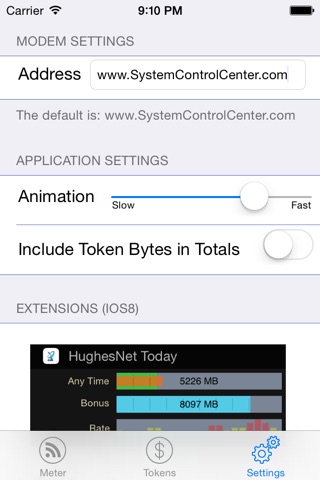HughesNet Meter app for iPhone and iPad
Developer: Daedalus onWing
First release : 21 Sep 2013
App size: 11.46 Mb
The perfect App for the HughesNet Gen4 Satellite Network. Monitor internet usage in real time and save money by staying within fair access policies. In the event you do need to go over, conviently PURCHASE restore tokens right from this easy to use iPhone or iPad application!
This app shows your available AnyTime and Bonus data along with any aditional bandwidth you may have purchased with restore tokens. It also has a Data Rate bar chart. This chart is color coded dynamically based on your remaining data and your refill date.
A Today Screen plugin is available for quick reference to this information from anywhere. The Today Screen plugin is an optional In App purchase. You do not need this plugin for the App to work.
I am in no way affiliated with HughesNet. This App has been tested against the HughesNet HT1100, HT1000, and the HN9000 Gen4 Modems. To determine your modem, go to www.systemcontrolcenter.com.
Setup: In the "Address" field of the setup screen, type in the IP address of your modem. In nearly every case it is either "www.systemcontrolcenter.com" or 192.168.0.1. The app connects to your modem and gets account information from that. No need to sign in or type in account numbers.
NOTE: If you just recently installed your HughesNet satellite dish, it takes about a week for HughesNet to begin metering your data usage. During this week, the App will work and it correctly indicates that your data is getting reset -- Enjoy the extra data!
If you have any questions please read the FAQ on the support link or contact me directly.